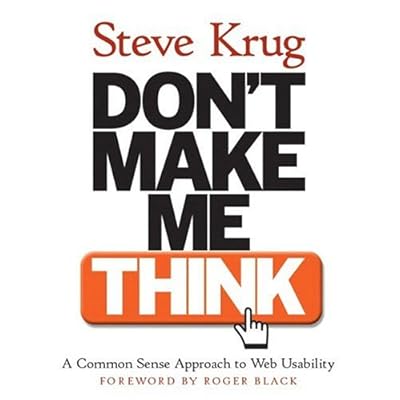Chrome on Mac with Shareholic & Zemanta

- Image via CrunchBase
Shareholic is a tool for people who are addicted to sharing the content they found on web through pretty much any communication channel. The list of services they support is quite long but it was pretty easy to customize which ones you want to use. I think just the fact that I’m posting something right now should prove Shareholic’s usefulness.
The second extension is called Zemanta. To be honest, I am skeptical of the quality of its recommendations. I’m hopeful to be proven wrong.
Related articles by Zemanta
- What Is Zemanta? (yearn2blog.com)
- Google’s Chrome Extensions and Zemanta (mobilebull.blogspot.com)
- Google Chrome for Mac and Linux: They’re Here [Browsers] (gizmodo.com)
Recap from Product Camp Boston

Tools and Web Sites Mentioned
Over the web usability testing tool : Userfly
I recommended this web based usability testing tool to a few people citing the virtues : a) easy to set up, b) cheap and c) convenient for remote users. I think the easiest way to see how Userfly works is playing with the demo they put up.Check out their site
Product Innovation Through Playing Games : InnovationGames
This site was recommended by the session leader of Product Innovation Session. It appears to be a collection of interactive techniques/games you play to ultimately define your product’s future vision. The site and concept are based off of the book with the same name.

Book Recommendations
Here are a few more books you can read if you are completely new to this subject and you’d like to get more into it.
- If you just want a quick and easy intro to graphic design, try The Non Designer’s Design Book.
- If you just want to add some visual thinking to your life, try Back of the Napkin.
- If you really want to get into the details, try About Face 3.
At the Innovation session, I mentioned this awesome little book called Why Not? by Barry Nalebuff and Ian Ayres. (Side note: these guys are the guiding forces behind Stickk, another one of my favorite sites.)
If you were at ProductCamp Boston and have anything to add, please let me know in the comments!
12.24.08Things Google knows
Gmail
- What stores I shop at and how much I spend at each
- What credit cards I have/Which banks I use
- Who my friends are
- When I will not be home (from my flight confirmation emails)
- How much I spend on gifts and for whom
- Any social network acct I have and access to them
- Any web app I signed up
Google Calendar
- My social calendar : when I meet up with my friends, what we tend to do
- My work calendar : what my meetings are about (if I use outlook sync)
- My personal appointments (doctor visits, waxing, haircut, massage appointments)
Google Reader
- Blogs I read
- Blogs I pretend to read by subscribing but not actually reading
- Blogs I deem important enough to share with others
- My guilty pleasure blogs (blogs that I never share but read 100% of the posts)
- Content type I love
- Which friends’ shared items get my attention
- The fact that I am an occasional insomniac (from the hours I use GoogleReader)
Web History (Google.com)
- Basically every web search I made
Google Maps
- Knows my home address and my office address
- Any new place I look up directions for
- Any road trip I plan
- My commute hours from my live traffic searches
Google Profile
- Knows my real name
- Knows where I work
- Knows what I do for a living
There’s probably even more that I don’t realize. Isn’t it terrifying? What else does Google know about me? About you?
Link of the moment : Webware – Google revamps Street View interface
http://news.cnet.com/8301-17939_109-10108117-2.html?part=rss&tag=feed&subj=Webware
11.21.08Street View’s split screen, when it’s working.
(Credit: Google)
Tool Box: Webware – Feed Rinse
This Webware coverage of Feed Rinse caught my ever searching eyes for the best tools to improve my digital life. Google Reader is a huge part of my digital life and tools that will make it even more useful are at the top of my list.
![Reblog this post [with Zemanta]](http://img.zemanta.com/reblog_e.png?x-id=0cc5c688-d4e2-420b-9e3b-b8b583005f13)