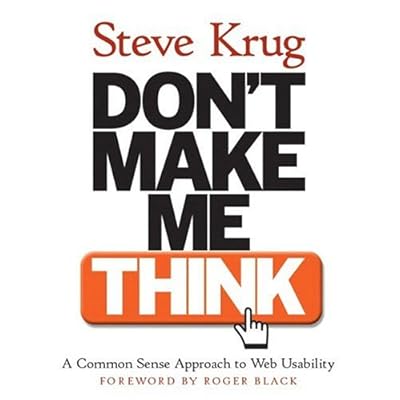Chrome on Mac with Shareholic & Zemanta

- Image via CrunchBase
Shareholic is a tool for people who are addicted to sharing the content they found on web through pretty much any communication channel. The list of services they support is quite long but it was pretty easy to customize which ones you want to use. I think just the fact that I’m posting something right now should prove Shareholic’s usefulness.
The second extension is called Zemanta. To be honest, I am skeptical of the quality of its recommendations. I’m hopeful to be proven wrong.
Related articles by Zemanta
- What Is Zemanta? (yearn2blog.com)
- Google’s Chrome Extensions and Zemanta (mobilebull.blogspot.com)
- Google Chrome for Mac and Linux: They’re Here [Browsers] (gizmodo.com)
Recap from Product Camp Boston

Tools and Web Sites Mentioned
Over the web usability testing tool : Userfly
I recommended this web based usability testing tool to a few people citing the virtues : a) easy to set up, b) cheap and c) convenient for remote users. I think the easiest way to see how Userfly works is playing with the demo they put up.Check out their site
Product Innovation Through Playing Games : InnovationGames
This site was recommended by the session leader of Product Innovation Session. It appears to be a collection of interactive techniques/games you play to ultimately define your product’s future vision. The site and concept are based off of the book with the same name.

Book Recommendations
Here are a few more books you can read if you are completely new to this subject and you’d like to get more into it.
- If you just want a quick and easy intro to graphic design, try The Non Designer’s Design Book.
- If you just want to add some visual thinking to your life, try Back of the Napkin.
- If you really want to get into the details, try About Face 3.
At the Innovation session, I mentioned this awesome little book called Why Not? by Barry Nalebuff and Ian Ayres. (Side note: these guys are the guiding forces behind Stickk, another one of my favorite sites.)
If you were at ProductCamp Boston and have anything to add, please let me know in the comments!
11.21.08Tool Box : Balsamiq — post by Perfect Tuna
I tried out this tool after reading Samantha LeVan’s post. It’s super fast and all the alignment just happens. $79 is totally worth the money. I plan to write my own review post on the tool soon.
11.21.08I’m always looking for new ways to sketch and wireframe my GUI ideas, searching for something quicker than hand drawing and less refined than Visio and Illustrator. My rule for the perfect tool is that it has to be super fast to learn and quick to produce results. Googling wireframing tools, I came across Balsamiq’s website. What captured my attention was the fun appearance of the GUI and the statement that “life’s too short for bad software”. That’s a pretty bold statement to make so I had to try this tool out immediately. Super psyched that I could run it on both my work PC and my home Mac, I installed it and had it running within minutes.I fell in love with this software immediately.
Why Balsamic Mockups is fantastic:
- It doesn’t require much learning time. Drag-and-drop interactions are intuitive and consistent.
- Work feels fun. I felt like I was sketching ideas and playing, rather than feeling like tasks are tedious and repetitive. The grunt work is done for me.
- The primary GUI widgets are included. Containers for both web and software applications are included.
- The elements are sketchy. In this I mean my wireframes really do look malleable and editable. It is clear that at this stage, a project can be critiqued and changed easily. This is sometimes hard to communicate with more refined wireframes and mockups. The focus is on the layout, not the visual design.
- Having all the widgets in front of me helped drive me to some creative solutions my first try. Interaction methods I hadn’t considered were sitting right in front of my eyes inspiring innovative solutions.
I believe my biggest reason for supporting Balsamiq’s software is that it feels like a tool designed for users. As a usability analyst, I am a firm believer that software must be designed based on research and this tool feels like a company invested in user research. I see this in the little details – the notebook background that gives a sense of drawing in a sketch pad and the awareness of the common GUI elements that designers are looking for.
Of course, there’s always the one big block to many designers looking for a new application – cost. This one’s really reasonable, just $79. There’s no excuse not to try it as the demo is free. I honestly believe you’ll be hooked if you just try it once.
Posted bySamantha LeVan
Tool Box: Webware – Feed Rinse
This Webware coverage of Feed Rinse caught my ever searching eyes for the best tools to improve my digital life. Google Reader is a huge part of my digital life and tools that will make it even more useful are at the top of my list.
![Reblog this post [with Zemanta]](http://img.zemanta.com/reblog_e.png?x-id=0cc5c688-d4e2-420b-9e3b-b8b583005f13)