Recap from Product Camp Boston

Tools and Web Sites Mentioned
Over the web usability testing tool : Userfly
I recommended this web based usability testing tool to a few people citing the virtues : a) easy to set up, b) cheap and c) convenient for remote users. I think the easiest way to see how Userfly works is playing with the demo they put up.Check out their site
Product Innovation Through Playing Games : InnovationGames
This site was recommended by the session leader of Product Innovation Session. It appears to be a collection of interactive techniques/games you play to ultimately define your product’s future vision. The site and concept are based off of the book with the same name.

Book Recommendations
Here are a few more books you can read if you are completely new to this subject and you’d like to get more into it.
- If you just want a quick and easy intro to graphic design, try The Non Designer’s Design Book.
- If you just want to add some visual thinking to your life, try Back of the Napkin.
- If you really want to get into the details, try About Face 3.
At the Innovation session, I mentioned this awesome little book called Why Not? by Barry Nalebuff and Ian Ayres. (Side note: these guys are the guiding forces behind Stickk, another one of my favorite sites.)
If you were at ProductCamp Boston and have anything to add, please let me know in the comments!
Things Google knows
Gmail
- What stores I shop at and how much I spend at each
- What credit cards I have/Which banks I use
- Who my friends are
- When I will not be home (from my flight confirmation emails)
- How much I spend on gifts and for whom
- Any social network acct I have and access to them
- Any web app I signed up
Google Calendar
- My social calendar : when I meet up with my friends, what we tend to do
- My work calendar : what my meetings are about (if I use outlook sync)
- My personal appointments (doctor visits, waxing, haircut, massage appointments)
Google Reader
- Blogs I read
- Blogs I pretend to read by subscribing but not actually reading
- Blogs I deem important enough to share with others
- My guilty pleasure blogs (blogs that I never share but read 100% of the posts)
- Content type I love
- Which friends’ shared items get my attention
- The fact that I am an occasional insomniac (from the hours I use GoogleReader)
Web History (Google.com)
- Basically every web search I made
Google Maps
- Knows my home address and my office address
- Any new place I look up directions for
- Any road trip I plan
- My commute hours from my live traffic searches
Google Profile
- Knows my real name
- Knows where I work
- Knows what I do for a living
There’s probably even more that I don’t realize. Isn’t it terrifying? What else does Google know about me? About you?
Post from Cooper Journal: Designing time to think
I selected the part of the original post that I consider more relevant to everyone rather than the latter part which is more relevant to me as an interaction designer.
An insightful post and I should at least attempt to listen to the talk that sparked this blog post. I’m not good with listening to long talks. My attention span isn’t long enough and I have to save time to think!
12.10.08Original source : http://www.cooper.com/journal/2008/12/designing_ti…
Designing time to think
by Emma van Niekerk on December 5, 2008I was busy with production work last week, and in the background I listened to the Google TechTalk by David Levy, “No time to think.” In spite of the title (and my partial attention), it really got me thinking. Levy suggests that we are in an information environmental crisis, that we need silence and sanctuary for creative reflection and engagement. He explains that Nobel Laureate Barbara McKlintock was able to see further and deeper into genetics than anyone had before because she took the time to look and to hear what the material had to say to her. At Harvard, students asked her “where does one get the time to look and think?” They argued that the pace of current research seems to preclude such a contemplative stance.
This is a pressure we can all relate to. I struggle to find the time to think deep thoughts. Every time I try, I interrupt myself to check my email or text messages, or track the latest news headlines. Randall Munroe over at xkcd.com seems to have the same problem. It seems that my attention span is inversely proportional to the number of “productivity” tools and toys I have. As much as I love it, my iPhone has been the worst thing I could have done for my ability to focus.
These days we rarely focus clearly on one thing at a time, multi-tasking from the moment we read the paper on the bus with headphones and coffee en route to work, until we get home and check email in front of the TV while eating dinner. We are constantly interacting with technology devices and information.
Vannevar Bush’s 1945 article, As We May Think, expressed the hope that more powerful tools will automate the routine aspects of information processing, and would thereby leave researchers and other professionals more time for creative thought. But as Levy points out, more than sixty years later, it seems clear that the opposite has happened, that the use of the new technologies has contributed to an accelerated mode of working and living that leaves us less time to think, not more. Levy asks where in our culture we are making time to think, since thinking takes time.
At the end of the talk an interesting comment came from fellow who observed that, in contrast to Sweden, San Francisco has very few public benches where one can just sit down and observe what is. One has to keep moving, and according to the laws if you stay in one place too long, you may be considered to be “loitering.” In our culture, there are few opportunities to be calm and sit down in a public space, unless one is consuming something at a coffee shop or a café. This is something that has been built into the culture and the architecture. We need to rediscover the places that will encourage this kind of thinking and reflection – not only in our physical but also in our digital spaces. Creative thought can’t be rushed, but it can be nurtured.
It’s really important to take the time to look and to think. Let’s think about how we can design metaphorical benches in our products to encourage people to stop and reflect where necessary.
Tyler Cohen’s take on time management
Tyler Cohen has smart things to say about time management and he summed it up in one sentence. At first reading, I didn’t quite get it. But after reading it again, I got it.
If you are not managing your time well and wasting time, that is because you are doing what you want to really do, waste time.
Here is the actual post.
Original source : http://www.marginalrevolution.com/marginalrevoluti…
All people are equally good at time management, but
some people are more willing than others to admit that they are doing
what they want to do, while others maintain the illusion they wish they
were doing something else.
Link of the moment : Seth Godin’s The making chasm
Since I am one of the people who fits into the category of ‘wish to experience a lot of things but too lazy to do anything.’ 🙂
http://sethgodin.typepad.com/seths_blog/2008/12/the-making-chas.html
Link of the moment : From Flowing Data – Visualizar’08
I want to go to Visualizar’09! And not that I understand the data in the visualizations they mentioned, they are still very fascinating to look at. It’s fun to imagine what kind of real world applications you can apply these cutting edge visualization capabilities to.
From the ones mentioned in the post here : http://flowingdata.com/2008/12/02/visualization-projects-from-database-city-visualizar08/ here are my favorites as excerpted from the original post.
In the Air (Nerea Calvillo)
The city of Madrid currently tracks air quality through a network of sensors distributed throughout the city. This allows for the monitoring of pollutants such as sulfur dioxide, carbon monoxide and ozone at sites of traffic congestion and public interaction. In the Air uses this data to provide a (Processing-powered) realtime index of the air quality and a highly customizable interface for examining historical data. This visualization was simultaneously developed alongside a prototype of a diffuse facade – an experiment in using architecture as an ambient display for environmental information.
Much Ado About Nothing (Iván Huelves Illas)
Delving into the realm of subjective experience, Much Ado About Nothing utilizes noise pollution data from Madrid City Council to create virtual spaces in which to explore and discover the character and quality of sounds created at specific sensor stations. The resulting panoramic interface provides an immersive experience coupled with a graphic overlay that displays the intensity (in decibels) and source of each noise.
Interaction Designer or Dictator?
I hate ‘speak to me’ phone menus. Numbers and buttons are accurate and FAST. how long does it take to push a button? how long does it take to say ‘check my balance’?
3 more reasons why voice menus don’t work.
1. I have no privacy. I have to say it out LOUD into the phone in the middle of a waiting room at the dentist or in a crowded elevator or even in the middle of the cubicle land. No, I don’t like people knowing what I am doing exactly at this minute.
2. Again, it’s also about noise. I can’t always control the noise level of my surroundings. Sometimes kids are crying or cars are honking or some idiots are revving their engines for no reason.
3. Less offensive to most of you but I am not a native speaker. I have an accent (some find it cute!) but the fact of the matter is I sometimes pronounce certain words in a non American pronunciation. The voice recognition system gets screwed up and it doesn’t know what to do and freaks out. Eventually, they made me speak to a real person. Why can’t I just push some buttons on my phone and be done with it — FASTER, SIMPLER and in a more PRIVATE manner?
The take away is provide options for different types of user to optimize the user experience. The optimal solution is to ask the user if he/she would rather use a touch tone dial system. Not giving the option to opt out of the voice menu system is in a way saying “I, the system designer, know what’s best for you, silly user. I know this is the best option whether you like it or not.”
Dictating how user should interact with your system is just arrogant.
This post is sparked by this blog post from Signal vs. Noise blog.
Link of the moment : Webware – Google revamps Street View interface
http://news.cnet.com/8301-17939_109-10108117-2.html?part=rss&tag=feed&subj=Webware
11.25.08Street View’s split screen, when it’s working.
(Credit: Google)
Visualization of the moment : Visual Guide to Financial Crisis
Mint.com and Wallstats collaborated on creating this visual guide to the Financial Crisis visualization. It’s amazing whenever you find expertly done visualizations came from most random and unexpected sources. Mint.com is a personal finance management program that I’m scared to give my financial information to.
Who doesn’t like pretty flow charts? Have I mentioned I love oversimplified explanation of complicated problems? Actually this one is not that simplified. I love that HGTV shows like ‘Flip that house’ are part of the problem.
via: Flowing Data Blog
Product Lust: Incipio’s New Case
People keep telling me I need a case for my iPhone. I probably should but I haven’t. And the second one is showing some cracks AGAIN. So the question is should I get this? And no, I don’t put my phone into rear jean pockets.
Found on GeekSugar
The Incipio Feather iPhone Case ($20) might make me give up my current Incipio Sleeve, since this outer case is one of the first that’s not only super thin, but also says it’s super strong and light.
The ultrastrong polymer is the good-lookin’ Superman here, and so thin that it can be used with most docks.
Plus! Looks like it would slide right into a rear jean pocket.
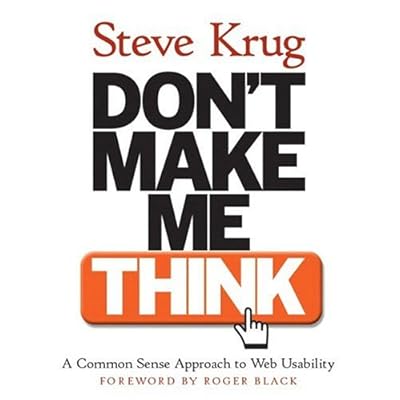



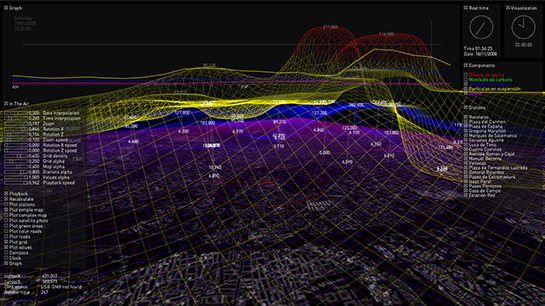

![Reblog this post [with Zemanta]](http://img.zemanta.com/reblog_e.png?x-id=e178795c-344d-4a7d-9710-1c0907ba0140)